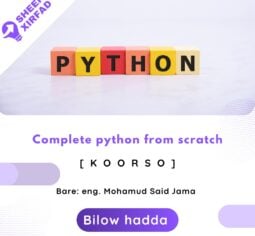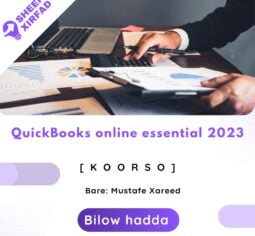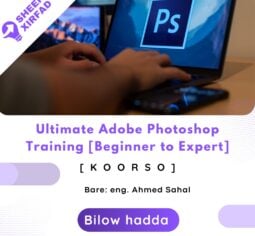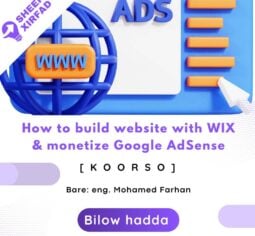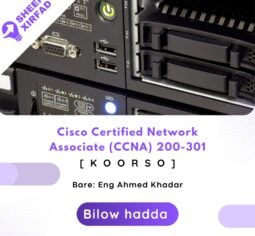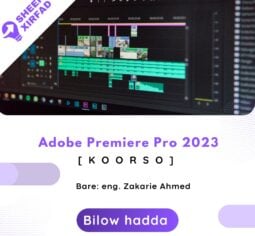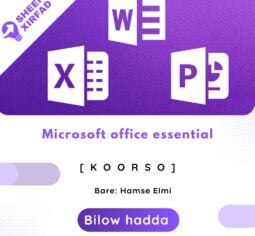Featured
Learn Basic Usage Of Computer From Scratch
$40.00
Course Content
Introduction of computer
History of Computer
19:36Types of Computer
16:19Input Devices
15:10Software and its Types
18:41
Learn Windows 10
Learn Ms-Word
Learn MS-Excel
Learn MS-Power point
Learn disk divide and use of internet
About Course
Kooreskan waxaad ku baraneysaa isticmaalka computerka,waxyaabaha ay ka koobantahay koorsadan waxaa kamida: barashada window 10,ms-office sida ms-word ,ms-excel ,ms-power point iyo cashiro kaloo muhiima.
Instructor
1 Courses
Magaceeygu Waa Rahma ,waxaan kusoo gudajiray cilmiga computerka ilaa shantii sano ee ugu dambeeyday.
Student Ratings & Reviews

No Review Yet